Did you even notice how many mobile devices do you have? MP3, mobile phone, tablet PC, laptop, digital camera, GPS, and handheld console and more. All these mobile devices are powered by batteries, which cause the most concerns about battery life.
Generally, battery life depends on your settings and apps you run. Meanwhile, knowledge about battery maintenance is also important. You may have backups, but if you own an iPhone, unfortunately you are not able to change the battery.
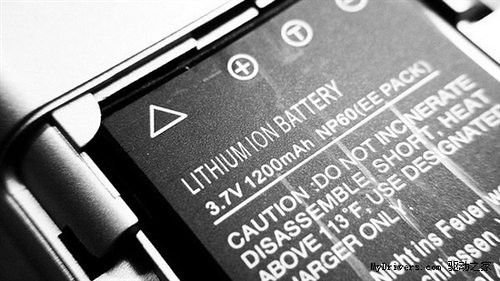
Take Li-on battery as example. When you buy a new battery, it does not matter how many times you charge and discharge it. But after a long time of usage, usually more than one year, you will notice the difference. The battery lasts shorter as there is a loss of battery capacity.
There are rumors on the internet that new battery should be charged for more than 12 hours for three times, then totally discharge it in order to activate the most battery capacity.
Well according to experiments, the best way to maintain a Li-on battery is light usage and quick charge and discharge. The battery life depends on how many times you fully charge and discharge it, the more times, the shorter battery life.
For normal users, the right time for charging your battery comes when 10% or 20% of your battery capacity is used, and 50% is acceptable too. The situation you should avoid is a full discharge, do not wait until your battery is used up.
Other factors worth noting is that temperature also has an impact on the battery lifespan. When the temperature is too high (over 30) or too low, the battery life could suffer a loss. For instance, when plug in your power supply, you should take the battery out from your laptop. It’s not because it may over charge your battery, but laptop overheating could cause damage to the battery. Of course if you suffer from a power shortage, it’s wise to keep your laptop battery where it is to avoid loss of private data.
Here are a few tricks to maximize your cell phone battery life.
1. Turn off your cell phone during the night while you sleep. It will reserve some battery power for you, but if you have emergency calls at night, this might not be applicable.
2. Set your network mode correctly. If you have a 3G cell phone, you have three options: Dual mode, UMTS and GSM (depending on the cell phone you have), if you are using 3G or 2G, select the mode accordingly, never select dual mode. Because every time you turn of your cell phone or lost signal, it has to search for the network and this process consumes battery power a lot.
3. Disable vibration, keypad sound and backlight. While some prefer vibration and need backlight to read, but these features requires much battery power to work, if your disable them, your battery will surely last longer.
4. Turn off Bluetooth, WiFi and GPS until you need to use them. They will drain your battery quickly.
5. Reduce the apps running in the background. Unnecessary features like camera and mobile internet are those features will tremendously consume your battery power.
6. Decrease the brightness of your cell phone screen. Turn down the brightness is up till now the most effective way to save your battery life, and you will surely see a huge increase in the time of use.

No comments:
Post a Comment